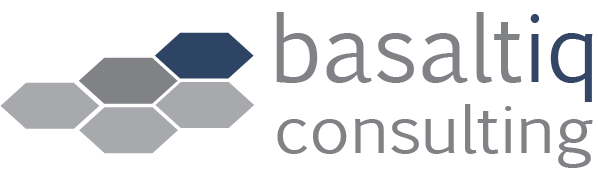Getting Started with Generative AI—A Beginners Guide
I want to acknowledge that there are a huge number of posts that likely have the exact same title and probably don’t differ all that much in content than what you will read here. But for the sake of completeness, it’s important to begin with this content. The state of practice is also changing rapidly, so expect the articles in this series to be updated regularly as the market evolves and new features, tools, and approaches emerge and evolve.
As you start your journey with Generative AI, I want to frame a few core ways you are likely to encounter it in the wild.
Generative AI as a Feature: Software companies have rushed to add Generative AI features to their products, and the sparkles and stars let you know you can interact with the tool using natural language. What you are able to do depends on the product, but in general these are systems or applications which you buy to meet a specific need.
Generative AI for Custom Solutions: Generative AI is a set of technologies, and there are many ways that they can be utilized by companies or organizations to build a custom solution or enhance a specific process or activity. While it is becoming easier to do this type of work, these solutions are typically considered “technical” to some degree and are usually more formally developed and supported.
Generative AI for Personal Productivity: Unlike many technical innovations, Generative AI is a general purpose technology which is usable without specialized training or experience. In this context it is most similar to spreadsheets and word processing programs, applications that can be flexibly used for any number of tasks.
While the first two categories are limited to meeting needs in a way that is designed by others, the final category of use is about your specific needs, and using the tools that are available to solve a set of problems just for you. Of course it isn’t great at everything. Just like you don’t use a spreadsheet for making event flyers or a word processor for tracking sales figures and doing analysis, you need to match generative AI to the types of problems they are good at solving.
The Basics of Generative AI
Before we answer this question about use, I want to clarify that we are principally talking about using generative AI through a natural language, chat-like (or voice driven) prompt interface. Like a search engine, these tools begin with an empty text box, but then proceed through a conversation. While this doesn’t cover all uses, and I suspect that different interaction models will start to emerge, for purposes of getting started, this is what we are talking about.
As we answer the question of what conversational AI is good for, we meet one of its particular qualities: it isn’t entirely clear what it’s able to do. Unlike most programs–including spreadsheets, word processors, and other software you might use–there isn’t an explicit set of features that were developed and documented. Instead, it exhibits a certain behavior, creating associations in response to prompts. These associations are the result of training across massive quantities of data and then reinforcing certain behaviors through different techniques. Compared to traditional software, its behavior is inconsistent, sometimes unpredictable, and subject to errors. While that sounds like a terrible tool to use, it actually resembles what’s perhaps the most powerful tool ever observed–the human mind.
While we aren’t saying that it is human in any way, as an analogy for how to work with AI, treating it like a new colleague may be the simplest way to start. As with any new colleague, you need to spend time working to understand its behavior through conversation and co-working together to solve problems, developing an understanding of its strengths and weaknesses, learning where it can complement your skills and where you are better working alone. I don’t want to dive too much into this area, but if you are interested in reading more, I’d highly recommend the book Co-Intelligence by Ethan Mollick, and a new research paper describing the benefits of working with AI as though it were a teammate.
How Can Generative AI be Used?
While my principal objective is just getting everyone started by putting hands to a keyboard, I can suggest a few key areas where I’ve found generative AI to be of particular use.
Brainstorming and idea generation: Creating associations between ideas is the heart of Generative AI, and so it’s no surprise that one of the best uses is to help you come up with new ideas and explore things in depth. Like brainstorming with other people, you can go back and forth in your conversations to explore areas of most interest in more detail, combine different ideas, and wander off into new areas.
Learning about a topic or concept: Generative AI is fantastic at explaining ideas and concepts like a teacher. It can also adjust the depth or level of explanation to your desired level of understanding. Do you just need a high-school level explanation or are you trying to dive deeper? Either level of explanation is possible. You can also use it with photos (and increasingly video) to let you know what it’s looking at.
Information discovery: Recent advances have paired the general knowledge on which AIs have been trained with the ability to perform web or content searches to discover the most relevant information for your query.
Summarizing information: One of the most useful features of AI is using it to summarize information, particularly text and documents. You can ask for summaries of different length or depth, and then have conversations if you want to explore something in more detail.
Writing and editing: What amazed people about the first version of ChatGPT was its ability to write. It could create prose, poetry, and essays in different styles. While a common criticism is that it is less inspired than the best human authors, its talents are nonetheless remarkable, and can meet the needs of many scenarios. It may not author a best-selling novel for you, but it can certainly write a decent press release, e-mail, or product catalog description. You can also use AI like an editor, asking for suggestions on tone and style, identifying what might not be clear, or flagging your excessive use of the passive voice.
Planning: What steps should you take to get from idea to execution? How do I break down a problem into a set of smaller steps to work through? Generative AI is very effective at working through details and coming up with approaches in a step-by-step fashion.
Image Generation: While not present in all tools, most of them can also generate images from prompts, ranging from simple icons to illustrations and photo-realistic scenes.
If you step back and look at these as a set of building blocks, you can suddenly see a whole range of activities. You can use Generative AI as a partner in your work, brainstorming a new process or product, explaining concepts related to it in more detail, summarizing more detailed research on key topics it finds, and then developing an execution plan to take the next steps. Use AI to help plan out a marketing campaign and then ask it to write a first draft of your engagement emails and an image to accompany it. Not sure how to set up SEO for the campaign? Use AI to help you learn the basics and then develop a step-by-step guide. Not sure how best to manage an employee who is suddenly struggling? You can partner with the AI to help you diagnose possible causes and work through a plan to address the challenges. You shouldn’t let it work unsupervised until you understand how it performs, just like you shouldn’t give too much responsibility to a new hire until they have been trained, but as with the new hire, over time you will learn how to best employ their skills.
The Basics of Prompting
When ChatGPT first launched in late 2022, the chats which you sent to the system were described as “prompts.” As people started to explore how best to use this new tool, an entirely new discipline emerged, referred to as “prompt engineering.” The language implied that working with the AI required a disciplined, methodical approach which (like other engineering disciplines) needed to be closely studied and learned. And indeed, this was largely the case and a number of specialized techniques emerged. As the models have evolved, the AI providers have worked very hard to eliminate the need for many of these techniques so that prompting could be much closer to the natural way of working with people, and have to a large degree succeeded. That’s not to say that good prompting doesn’t require developing good techniques, but it is becoming less of a prescriptive engineering process and more about clear communication techniques.
While there are a lot of different prompting frameworks that people have developed and attached acronyms to, they are largely variations on core principles, which are for the most part the natural way we already work with people to get work done.
Request: Just like you would assign work to an employee, ask a friend for help, or request services from a service provider, the most critical component is explaining what you want the AI to do. This can largely follow the categories listed out above, and is simply expressing what you are looking to achieve.
Context: It’s often important to provide some further background. What is important for the AI to know that will help it do its job better? Are you an expert in the field or a novice? Is there specific information you want it to use?
Outcome: Finally, what are you looking to achieve? Do you want conversational responses or are you looking for something more specific? Should it generate a step-by-step action plan or a table of options with their pros and cons? Just like working with other people, these should be natural aspects of your conversation.
Role: When talking to people, the role they play is often clear because of why you are talking to them in the first place–as an employee who is responsible for a certain part of your business, as a personal coach helping you with leadership skills, or as a plumber who is going to fix a clogged drain. While this can sometimes be implied by the questions and conversation, I find it helpful to explicitly state the role of your AI assistant to ensure that its responses are appropriate.
That’s more than enough to get started using AI, which is the most important step. From there you will start to get a better sense of how to best interact with it. And like people in your life, this is going to change over time–both of you are likely to gain new knowledge, experience, and skills which will cause you to adapt your interactions.
What Tool Should I Use?
Before you get going, there is one final thing you need to do–decide which tool you are going to use. If you are just starting out, this may actually be one of the least important decisions. Over time you may find yourself branching out, or finding that you are looking for more specialized skills or a different behavior than what you are experiencing with your current choice, at which time you can explore further. That said, if I had to pick one I’d recommend starting with ChatGPT. It currently has the broadest set of capabilities, wide adoption in companies for general purpose use, and is often the first to release new types of features and capabilities.
The other major models to consider are Claude from Anthropic and Gemini from Google. Many people like Claude for its conversational tone and style and it is very good for computer programming, but doesn’t have as many other features. Gemini has more features than Claude and is popular among those who are heavy users of other Google services. These will all perform well with the tasks we outlined above, though don’t let you explore in as many different directions as ChatGPT (at least for the moment).
The next tier of models are Copilot from Microsoft, Grok from X, and recently in the news is deepseek. Copilot, which confusingly is what Microsoft has branded all of its various AI features, is mostly a version of ChatGPT, accessible as a chatbot and through various applications. The chatbot performs well enough, though is quite simple and the extra features are bound more closely to the Microsoft ecosystem, though can feel limiting. The latest version of Grok is considered very good at the usual tasks and has a distinctive personality (as might be expected), but not a strong ecosystem of tools. Deepseek received a lot of publicity recently and performs well, but is novel more because of how it was developed (in China at a low reported cost) than for any unique capabilities.
For getting started any of the six will likely meet your needs, and so you may end up choosing one because there is a specific feature or capability you are interested in or because you happen to have access to it for free as a result of other services you already pay for (especially true for Gemini, Co-Pilot, and Grok).
With respect to price, all of the services let you use them for free, within certain limits. However, if you plan to use the tools for working, and not just occasional personal use, I’d strongly recommend using a paid version (or a paid version that is bundled with other services you have). You don’t have to go with the most expensive tier, and I would actively discourage that until you have a specific need. The paid versions offer access to the better features, higher usage limits, and the newer models and tools and is worth the $10-20/month you are likely to spend. The other important consideration for business use is the stronger privacy protections offered in the paid versions, which is key if you are working with confidential information or customer data.
What Now?
Get started! You could keep reading or watching videos, but at this point I’d just click one of the product links above and start exploring using the tips above. Still stumped? Just ask the AI for some ideas and start brainstorming with it. Once you’ve begun your explorations, you will start to see the possibilities open up. Those next steps might be a bit harder, and that’s where we can help you keep up the momentum and learn how to best use these tools for meeting the needs of your organizations.
Explore our Services
Content Note: This article was written entirely by the Author, with light copy editing provided by Google Gemini.